Nutzen Sie das XVL Format, um Ihre 3D CAD Daten optimal für weitere grafisch unterstützte Prozesse aufzubereiten.
In den meisten Fällen handelt es sich bei den 3D CAD Daten um Daten, die wegen der herstellerspezifischen Formatfestlegung und auch wegen der z.T. riesigen Datenmengen für eine Weiterverarbeitung für weiterführende Prozesse schlecht oder nur bedingt nutzbar sind.
Bei dem XVL Format handelt es sich um ein extrem komprimiertes Datenformat mit gegenüber dem Originalformat um bis zu 100fach reduziertem Datenvolumen. Durch die kleinen Dateigrößen ist es problemlos möglich auch große 3D Modelle z.B. für Viewing per Email oder Internet bereitzustellen.
Mit dem Creo Elements/Direct XVL Converter können Sie Ihre 3D Modelle direkt aus Modeling im XVL Format speichern. Der XVL Converter ist in Modeling integriert und kann im normalen Speicherdialog als gewünschtes Ausgabeformat ausgewählt werden.
... einfacher geht es nicht!
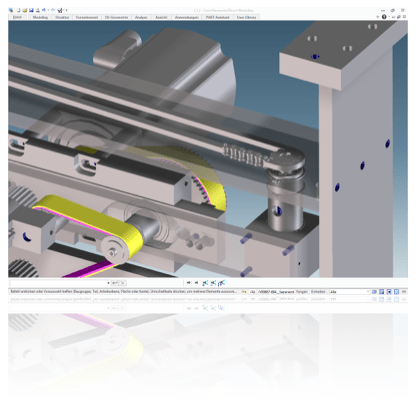
Im einfachsten Fall nutzen Sie das XVL Format, um Ihre 3D CAD Daten zur Ansicht bereitzustellen. Entsprechende kostenlose Viewer stehen für Windows PC, iPad und iPhone zur Verfügung.
Mit dem optional lieferbaren Signer können Sie die Zugriffsmöglichkeiten auf die XVL Dateien steuern. So können z.B. die Messfunktionen abgeschaltet werden, der Zugriff kann zeitlich begrenzt werden oder ein Zugriff nur mit Passwort erlaubt werden, alles ganz einfach und extrem sicher!
Wenn Sie den detaillierten Einblick in Ihre 3D Modelle unterbinden möchten, nutzen Sie einfach den ebenfalls optional lieferbaren Reducer. Mit diesem Tool entfernen Sie alle unerwünschten Teile und Informationen und erhalten im Extremfall nur noch die sichtbare Hülle Ihres Modells.
Zum Laden und Betrachten der XVL Dateien stehen verschiedene kostenlose und plattformübergreifende Möglichkeiten zur Verfügung.
Nutzen Sie unter Windows den kostenlosen XVL Player. Der XVL Player ist als Plugin für den Internet Explorer konzipiert und kann XVL Dateien entweder direkt anzeigen oder Web Dokumente mit eingebetteten XVL Dateien. Alternativ gibt es auch noch den 3D Reporter Viewer für die Anzeige von XVL Daten in Excel Dokumenten.
Für den mobilen Einsatz stehen mit iXVL View und iXVL Player zwei ebenfalls kostenlose Viewer mit unterschiedlichem Funktionsumfang für iPhone und iPad zur Verfügung. Beide Lösungen können über den Apple App Store geladen werden.
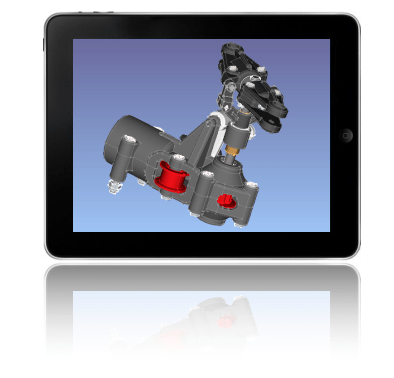
Die Lattice XVL Converter sind Zusatzmodule für CAD Systeme, die es dem User ermöglichen XVL Daten direkt aus dem CAD System zu exportieren. Zum Beispiel Creo, Solid Works, Inventor, Solid Edge und Siemens NX.
Basis für alle weiterführenden Prozesse ist das XVL Format. Dabei handelt es sich um ein extrem komprimiertes 3D Datenformat. Wegen der kleinen Dateigrößen eignet sich das XVL Format in idealer Weise für den elektronischen Transport von 3D Daten, z.B. per Email oder zur Bereitstellung auf Internetseiten.
Trotz der extremen Kompression bleiben alle wesentlichen Daten erhalten, z.B. Farben, Teilenamen, Baugruppenstrukturen oder die Maßstäblichkeit. Im kostenlosen XVL Player, dem Viewer für XVL Daten können sogar Messungen vorgenommen werden, sofern diese Möglichkeit nicht explizit abgeschaltet wurde.
Im Rahmen der XVL Produktpalette findet sich eine ganze Reihe von Produkten, die ausschließlich der Sicherheit der XVL Daten dienen. Die Bandbreite der Möglichkeiten reicht dabei von der einfachen Abschaltung der Messfunktion bis zur Zuordnung eines Ablaufdatums, nach dessen Überschreitung die XVL Datei nicht mehr geöffnet werden kann.
