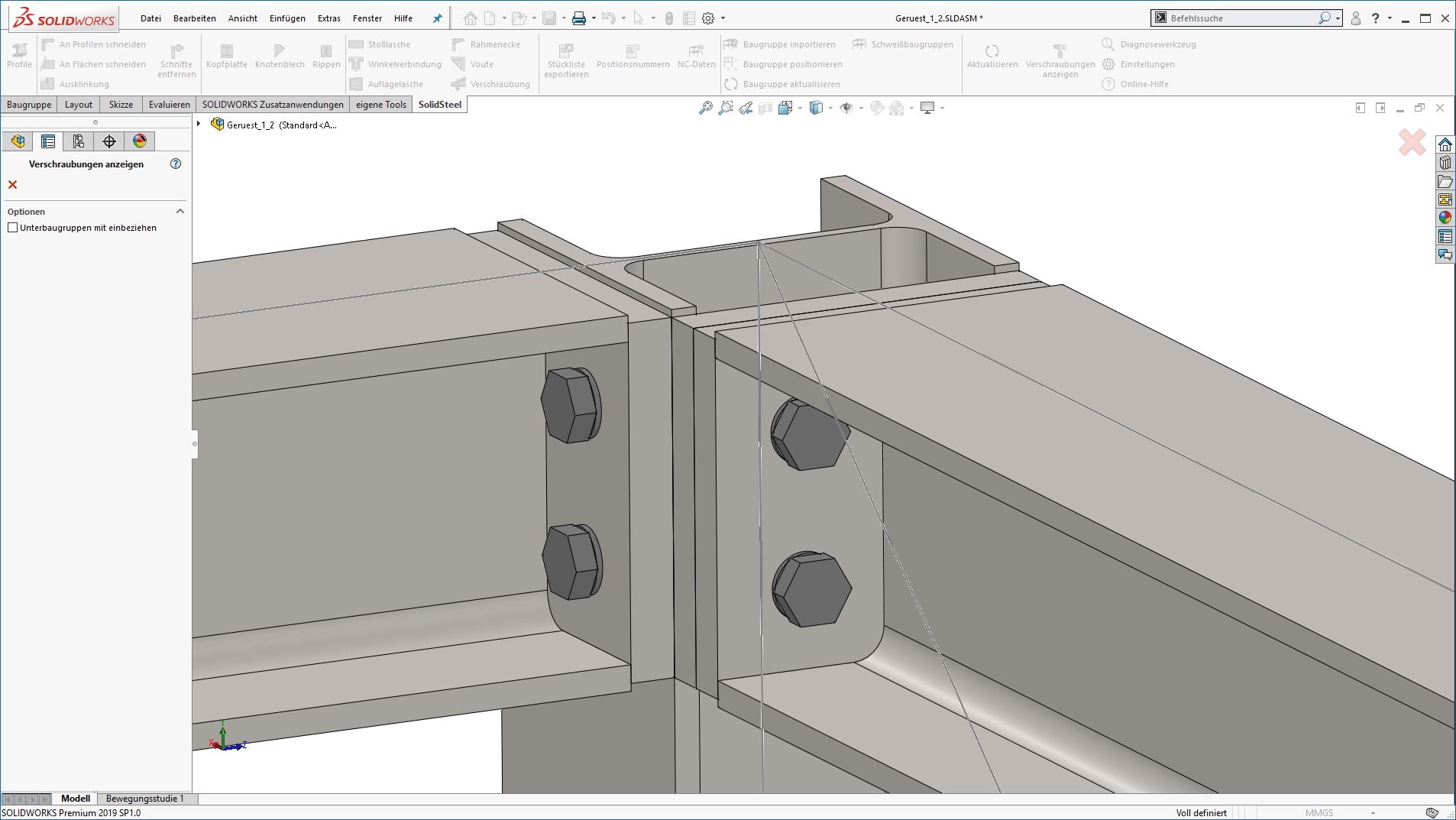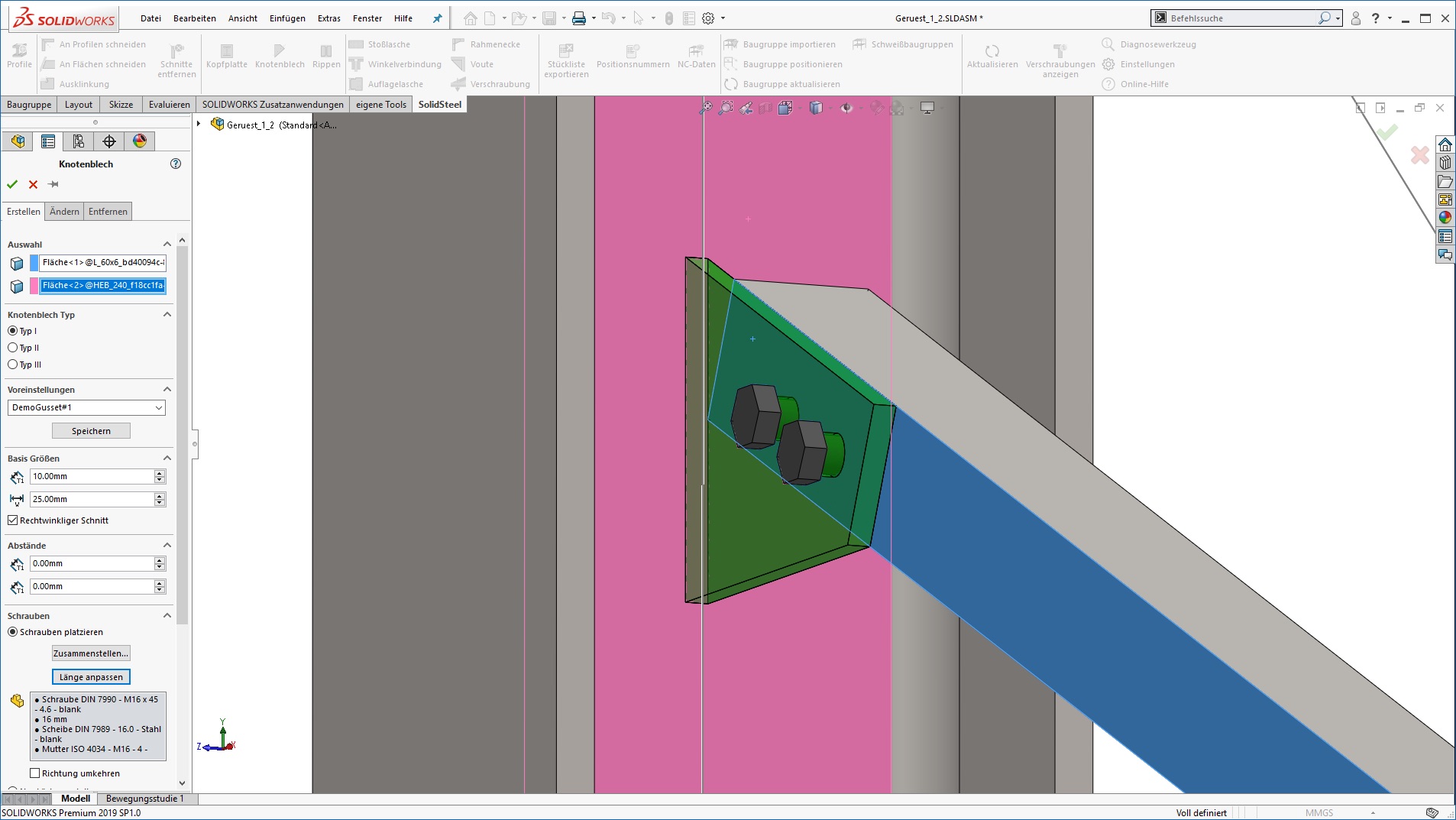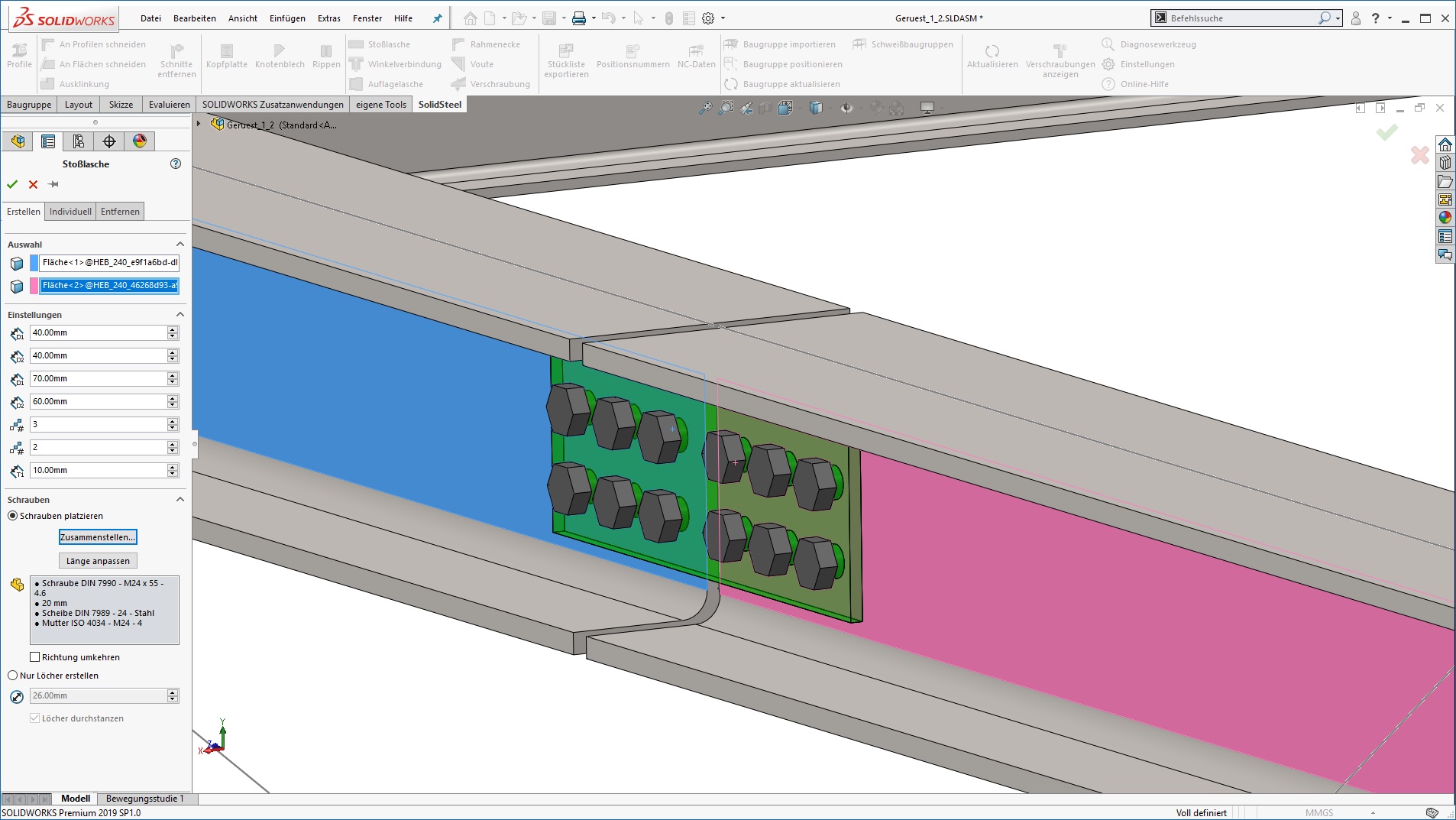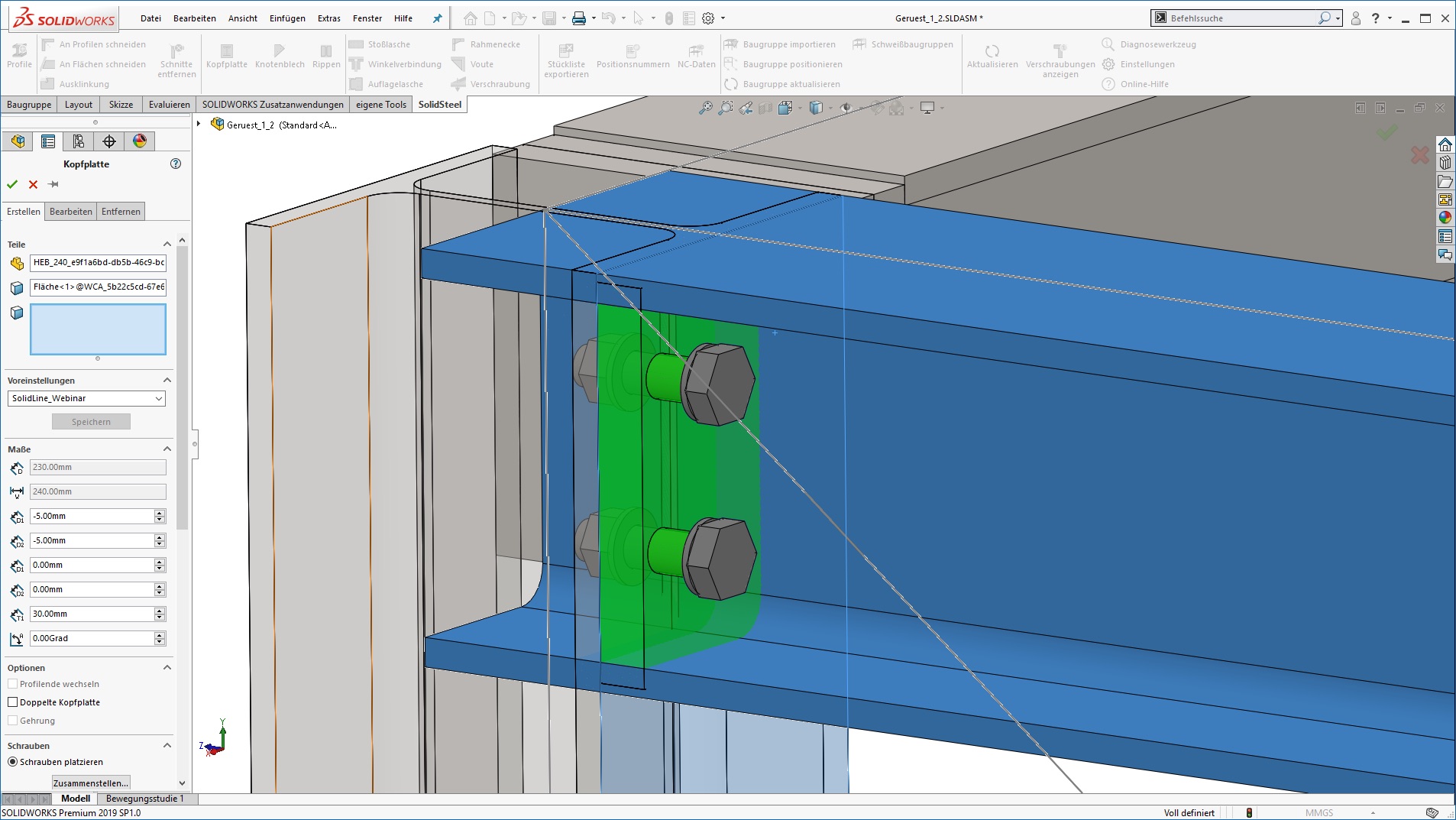SolidSteel parametric is an add on to SOLIDWORKS and extends the 3D CAD system with many functions for structural steel design. The software is integrated into SOLIDWORKS by 100%. This is an good easement for the design process. In delivery there are huge profile libraries, libraries for the steel connections like end plates and clip angles according to DAST. Of cause all the libraries can be extended.
Within the functions of the typical steel connections there are functions for end plates, gusset plates, different fin plates, clip angle connections or simple boltings. As you can see on the images below, many of these typical steel connections are bolted together.
The bolt dialogue
With the connection wizard, you can select individual bolts, nuts or washers and place them on the 3D model or install a complete bolt connection. Clamping length tables for the screws are also stored in the database of the connection means. This allows the system to automatically determine the required screw lengths. The bolt connections can be placed automatically during the creation of the typical steel connections. The required bore holes are created automatically, too.
Preview
During the creation of the connections you get a preview of the connection and also an preview of the selected bolt. These objects are just temporary object. Here the orientation of the bolt can be selected or edited.
After the creation of the connection type, the bolts will disappear. Of cause all the information of the selected bold are still available and can be used by following processes like the export of bills of material. Also the temporary objects of the bolts can be displayed again. Thats important for visualizations fo the design. In a future version it will be also possible to create the bolts as an standard SOLIDWORKS part.
Individual connections can be stored in user specific databases and can be reused later. Of cause not only the geometrical information of the connection type will be stored. All the information about the bolts will be stored, too. So the complete connection will be loaded by reuse and can be placed with some clicks. That saves a lot of time.
Consistent with „save“: For the usage of the SolidSteel parametric bolt dialogue there is no SOLIDWORKS toolbox necessary. The bolt dialogue is part of the SolidSteel parametric Design Package.